New BLACK THEME for Win_XP (2MB)
:snog::snog:
HOW TO USE:
1. In the downloaded pack, you’ll get 2 folders:
=> Fonts (This folder contains Segoe UI fonts required for the theme. Copy them to “%windir%\Fonts” folder.)
=> Theme (This folder contains the main theme.)
2. Copy all contents in “Theme” folder to “%windir%\Resources\Themes\” folder.
3. Now you can set the theme using Desktop Properties.
4. Also make sure you have patched the “uxtheme.dll” file to allow 3rd party visual styles, if its not patched, then download and run the UXtheme Patcher from here:
CLICK
Icons won't change.
:giveflower;
Originally Posted by esteem, post: 364725