Make your photo impressive
Make your photo more impressive.
1.Change photos' color:
Open your photo you want to make it impressive.
Anh choose this photoshop here:

There're so many methods to change your photo's color, but I will show you some best ways to do that, easy to edit.
First method:
Go to menu Layer ~> New Adjustment Layer ~> Color Balance.
With this Adjustment layer, you can change your color variety. OK, let's pick some nice color :
::Warm Color :
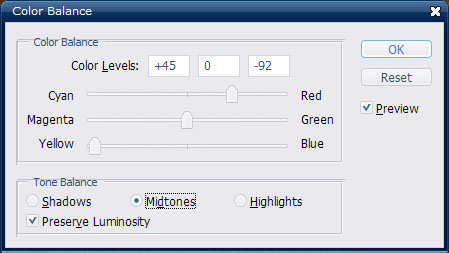
Result :

::Cool Color :
result:
::Emerald Color :
result :
::Special Effect :
Open your photo, go to menu Layer ~> New Adjustment Layer ~> Gradient Map...

Choose this Gradient :
Result :

Zoom out your model :

Pick Eraser Tool, set foreground color to White and start erasing on your model :

Tip : set foreground to White = you have color areas
set foreground to Black = you have black and white color
Press X when brushing to switch between black and white.
Keep brushing on your models and you will have something like this :

Impressive? ^.^
Have a nice day!




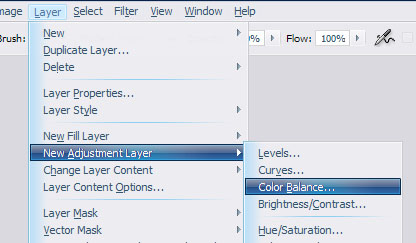
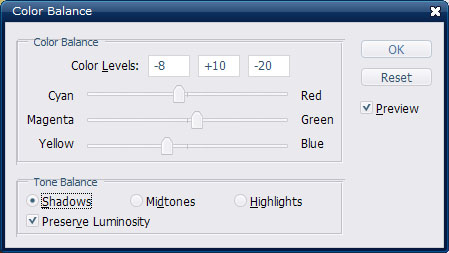
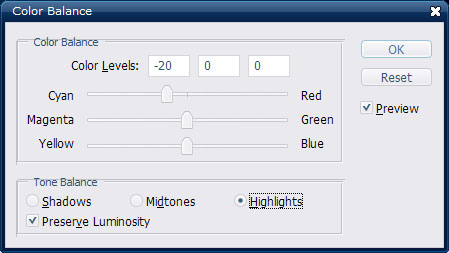




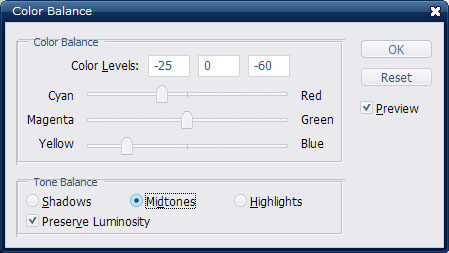
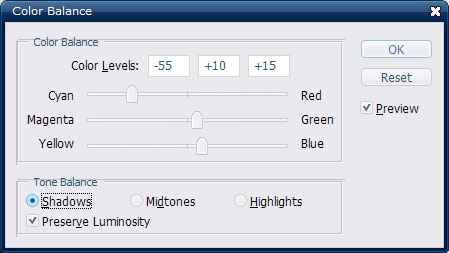


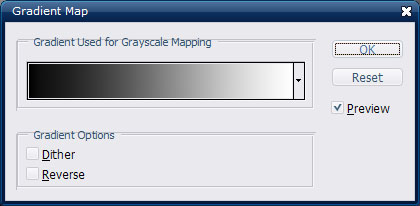

 Reply With Quote
Reply With Quote